rangeOverflow
Summary
Returns whether a value is greater than the max attribute on an input control.
Property of dom/ValidityStatedom/ValidityState
Syntax
Note: This property is read-only.
var result = element.validity.rangeOverflow;
Return Value
Returns an object of type BooleanBoolean
Whether a value is greater than the max attribute on an input control.
Examples
The following example validates a numeric (type="number") input field on the onblur event handler. If a number outside the range values of the input control is entered the custom validity message is displayed when the form is submitted.
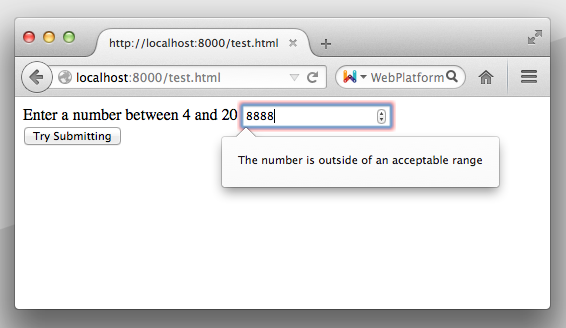
<form>
<div class="form-group">
<label for="ex_nbr4to20">Enter a number between 4 and 20</label>
<input id="ex_nbr4to20" name="ex[nbr4to20]" class="form-control" type="number" required min="4" max="20" step="2" placeholder="e.g. 6">
</div>
<input type="submit" value="Try Submitting" />
</form>
<script>
var fieldElement=document.getElementById('ex_nbr4to20');
function onBlurHandler(event){
var field = event.target;
console.log(field.validity, field.validity.rangeOverflow);
if(!!field.validity) {
if(!!field.validity.rangeOverflow){
// Try setting a range over 20
field.setCustomValidity("The number is outside of an acceptable range");
} else {
field.setCustomValidity(""); // Has to be an empty string
}
} else {
// Legacy validation
}
//console.log(field.validity);
}
fieldElement.addEventListener('blur', onBlurHandler, false);
</script>
Related specifications
- W3C HTML5
- Working Draft
- WHATWG HTML
- Living Standard
}
}
Attributions
Microsoft Developer Network: [rangeOverflow Property Article]
Portions of this content come from HTML5Rocks! [Making forms fabulous article]